Groups are used to associate users with IAM policies. A group can have one attached IAM policy, and all users with membership in that group, therefore, inherit that policy. Below are the steps to create a group, as well as a description of some of the settings available through Titan.
- Click "^" next to "Identity" on the left side menu
- Click Groups
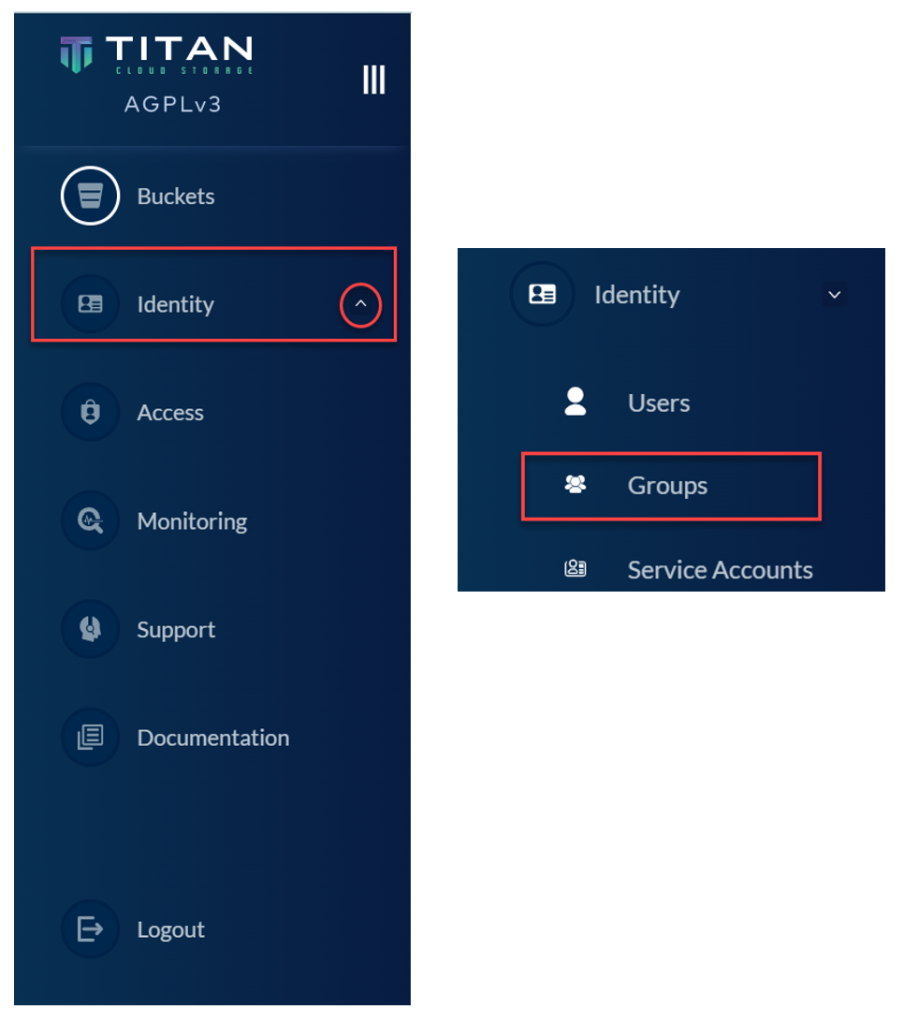
3. Click on Create Group +
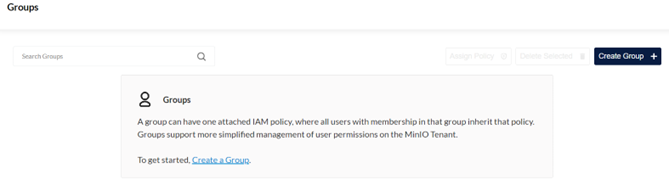
4. Create Group
a. Enter Group Name
b. Filter names by typing username or select scroll and select from the box below.
c. Select the users you would like added to the group
d. Click SAVE
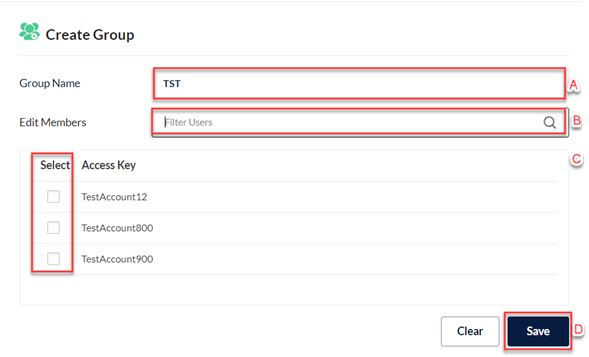
5. Group List is now updated
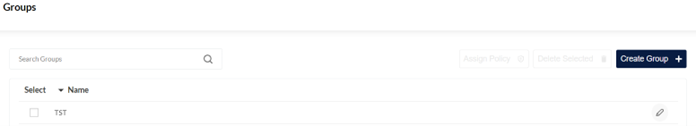
Note: To edit the group by clicking on the pencil icon next to the Group Name.
